Usually, closing parked lanes is an easy thing to do. However, if the parked lanes stayed parked too long, there may be a day when the system will not allow to close them normally.
If you get the message below...

Follow these specific steps to close them properly:
1) Click the yellow Parked Lanes button from the right panel.
2) Select a group. Pay attention to the lane.
3) Click Reopen.
4) Select the original lane of this group and click OK.
If the centre is closed, you may want to reopen more than one group to make the whole process go faster. So, basically, you can reopen six different groups, one on each lane.

When each lane is filled with a group (considering you go ahead a reopen more than one group at a time)...
5) Go to Setup > Lane Setup > Upload to lanes.
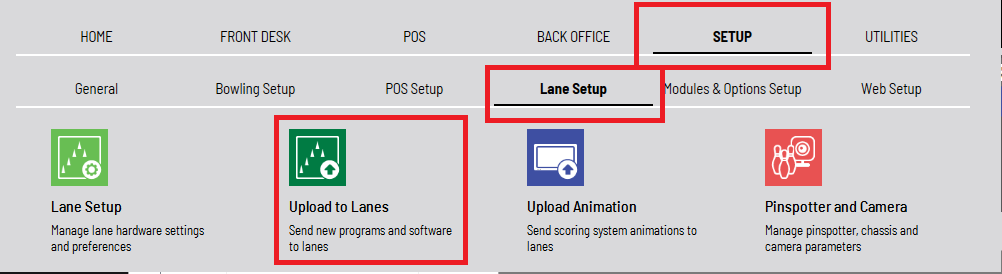
6) Click the blue bar at the bottom, select the pairs of lanes on which a group has been reopened and click OK.
7) Select Erase Memory and click Upload.

8) Answer YES, YES and SEND to the questions asked by Conqueror.

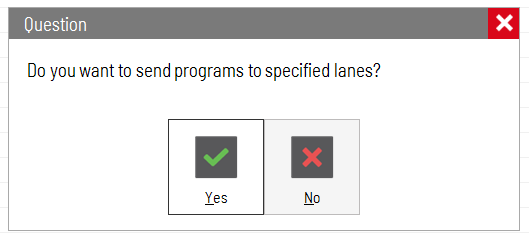
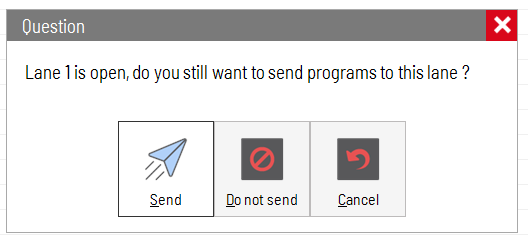
9) Let the process run. It will be written Initializing on each pair. Be patient. Then it will show Upload successfully completed. Exit out from this screen.

10) Go to the All Lanes window. The lanes will be in No Comm. Wait for the lanes to fully reboot. At some point, you will see BOOTING, then BOOTING 90% and then the lanes go into a CLOSED state. If not, just try to close the lanes manually by selecting one lane at a time and click the CLOSE button at the bottom right.
Was this article helpful?
That’s Great!
Thank you for your feedback
Sorry! We couldn't be helpful
Thank you for your feedback
Feedback sent
We appreciate your effort and will try to fix the article